404
We couldn't find the page you were looking for
We apologize for the inconvenience!
If we can be of assistance in any way please reach out (919) 646-3322 or by email info@successsystemhub.com

We Make it Easy to Connect With Users On Every Platform
Explore a better way to grow
(888) 802-2474
(888) 802-2474

The best platform to manage a Business's Growth, Lead Generation, Sales Process, Follow-up, Two-way Communication, Pipeline, Automated Scheduling, Sales Funnels, Social Media Posting, Reviews and So Much More...
Solutions
Artificial Intelligence
Sales and Marketing
Marketing Automation
Success Roadmap
Review Success
Listing Success
Social Success
Resources
Monthly webinars
Customer Stories
Video Tutorials
All Rights Reserved 2024 © - Restaurant Success System a Success Systems LLC Company
Terms & Conditions | Privacy Policy
This site is not part of the Facebook website or Facebook Inc. Additionally, This site is NOT endorsed by Facebook in anyway. FACEBOOK is a trademark of Facebook, Inc.
DISCLAIMER: If you do nothing, you can expect nothing. Your results will vary and depend on many factors… including but not limited to your background, experience, and work ethic. All business entails risk as well as massive and consistent effort and action. If you’re not willing to accept that, please DO NOT APPLY FOR OUR PROGRAM.
We’re on a mission to build a better future where technology creates good jobs for everyone.
This button has the CSS class "btn-popup" so we can use it to toggle the pop up. You'd normally hide this in a hidden section at the bottom of the page.
Add jQuery to your page. Normally I add this to the footer or a hidden section at the bottom of the page with the rest of my scripts.
Add your button/pop-up controller here - AFTER jQuery
You can also show a form that is hidden on the page
you will want to add custom CSS Class under advanced to the form element and then use custom CSS to hide the element from the page on landing
.YourCustomCSSName{
Display: none;}
This script lets you show different content in the pop-up based on which button you click. The URL of the button must be a matching CSS class in the pop up. For example: ".pop-01" would display the row with the CSS class "pop-01".
Also, each button has the CSS class "btn-pop" so we can attach our click events to them.
This button has the CSS class "btn-popup" so we can use it to toggle the pop up. You'd normally hide this in a hidden section at the bottom of the page.
Add jQuery to your page. Normally I add this to the footer or a hidden section at the bottom of the page with the rest of my scripts.
Add your button/pop-up controller here - AFTER jQuery